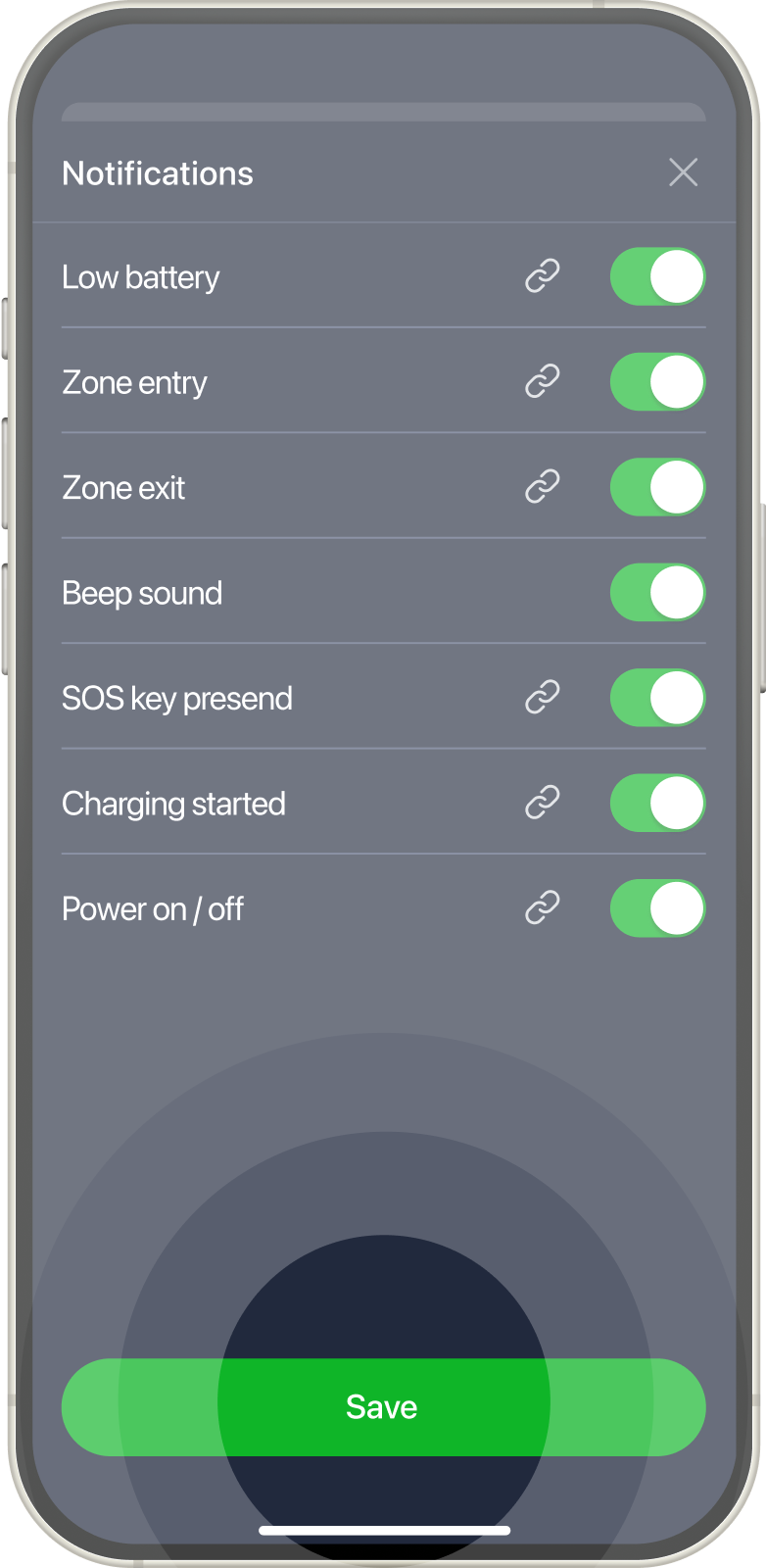My Pets
Notifications
Notifications screen contains the list of information that you can enable to receive.
On bottom tab tap My Pets icon.

Tap on the tracker you want to enable/disable your notifications for.

Tap on Notifications button.
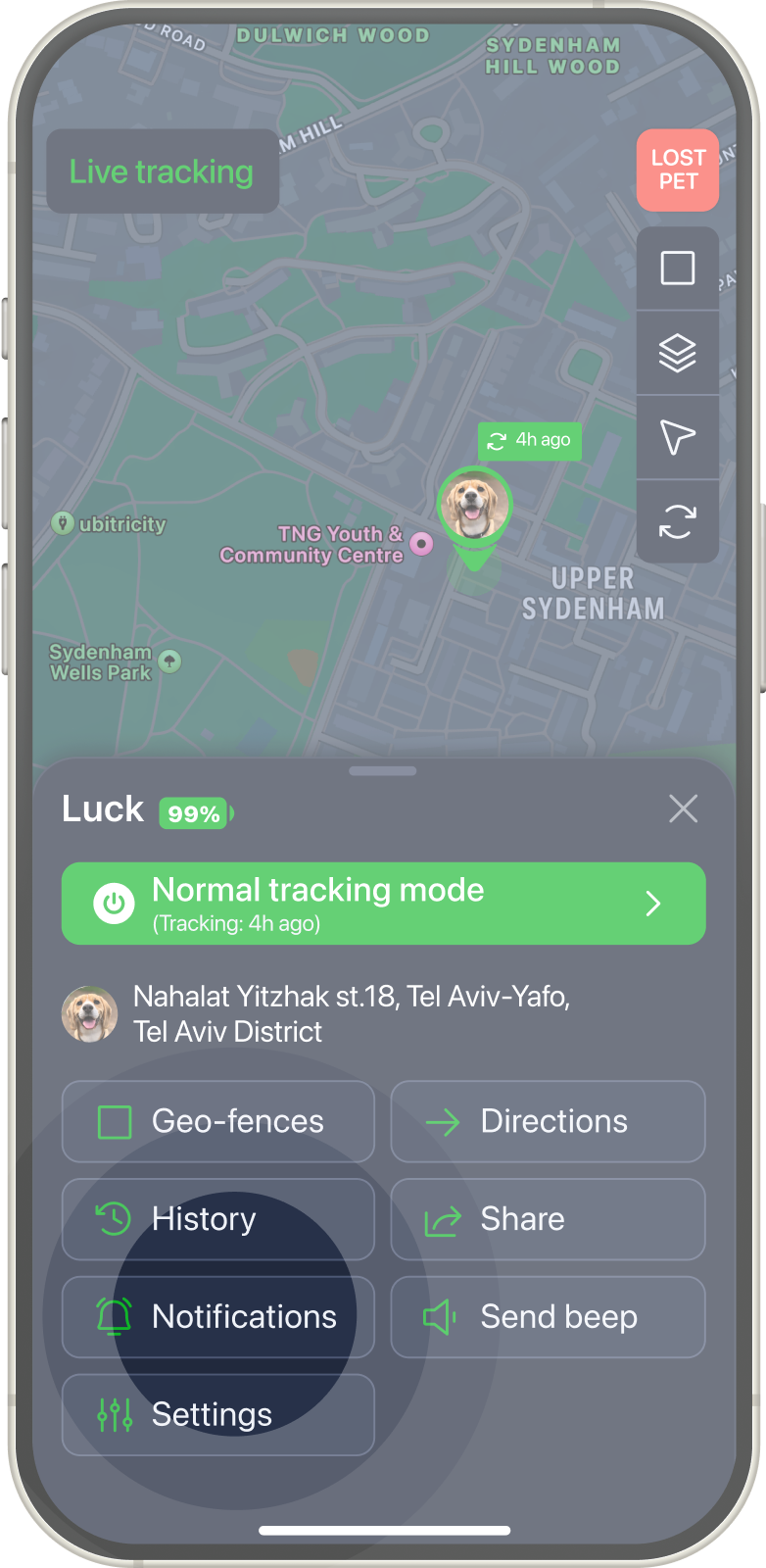
Adjust the toggles according to your preferences.
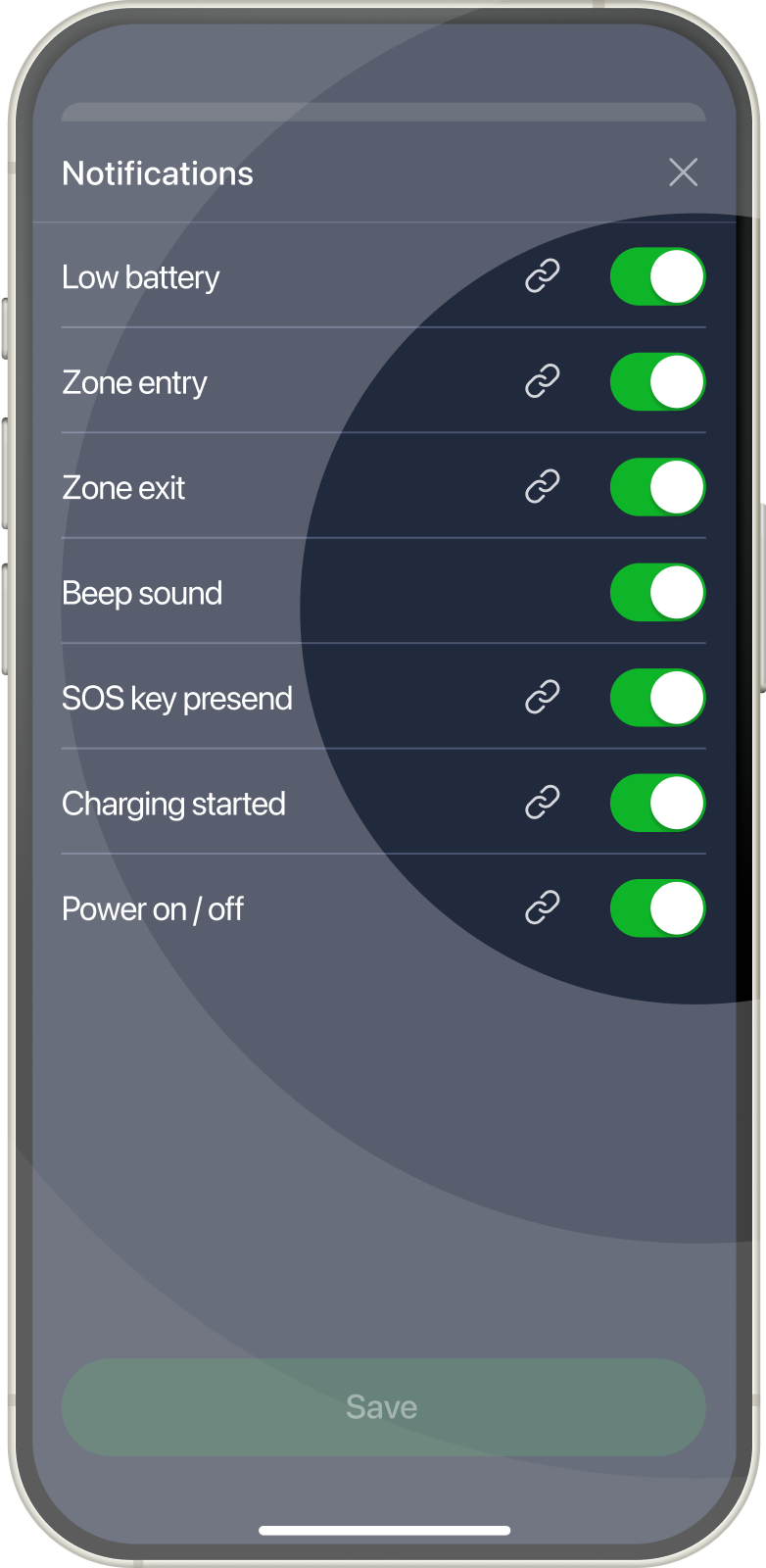
Also you can send notifications to the contacts you set per notification using the share button next to the relevant toggle.
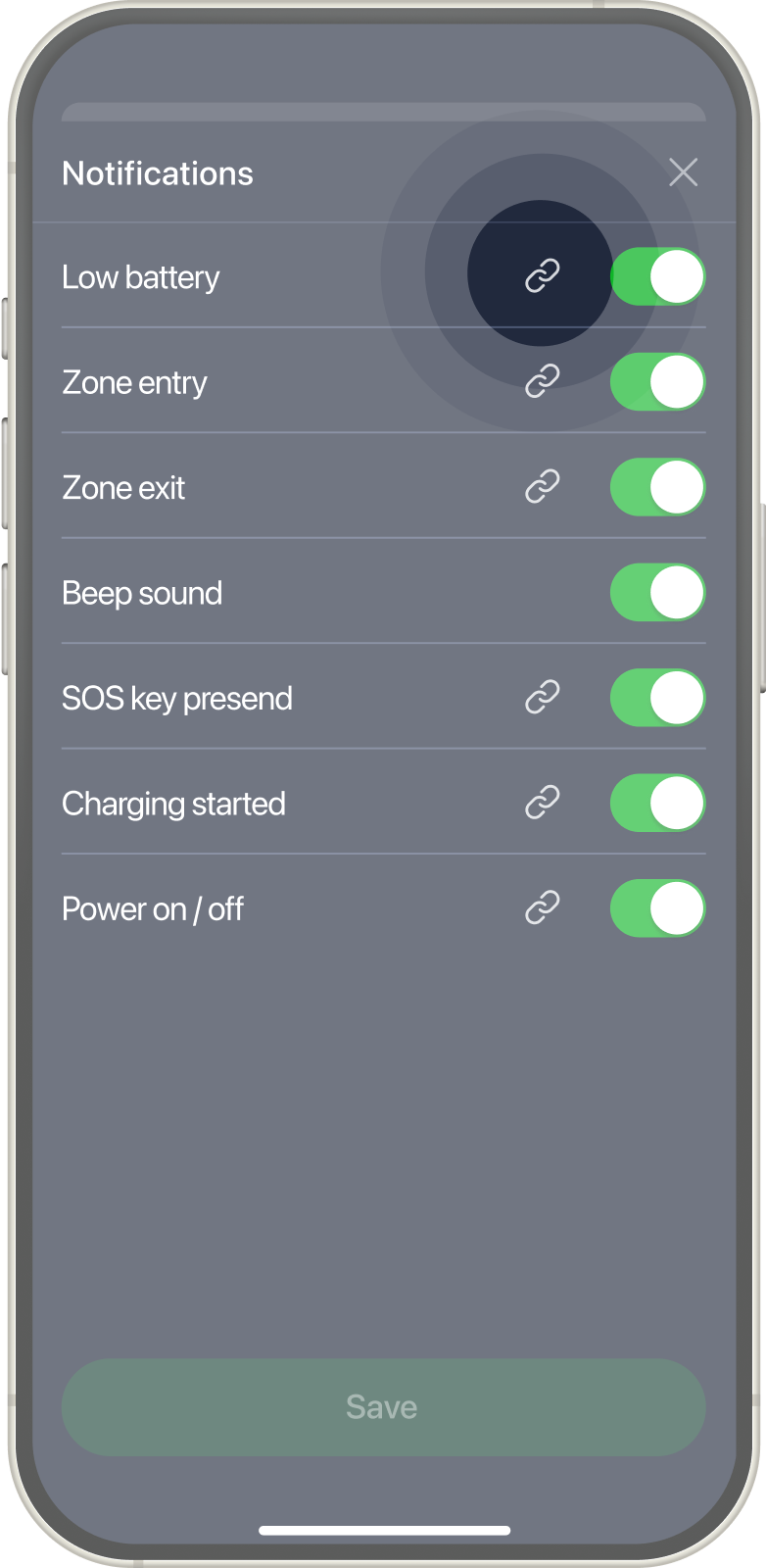
Tap Save button.