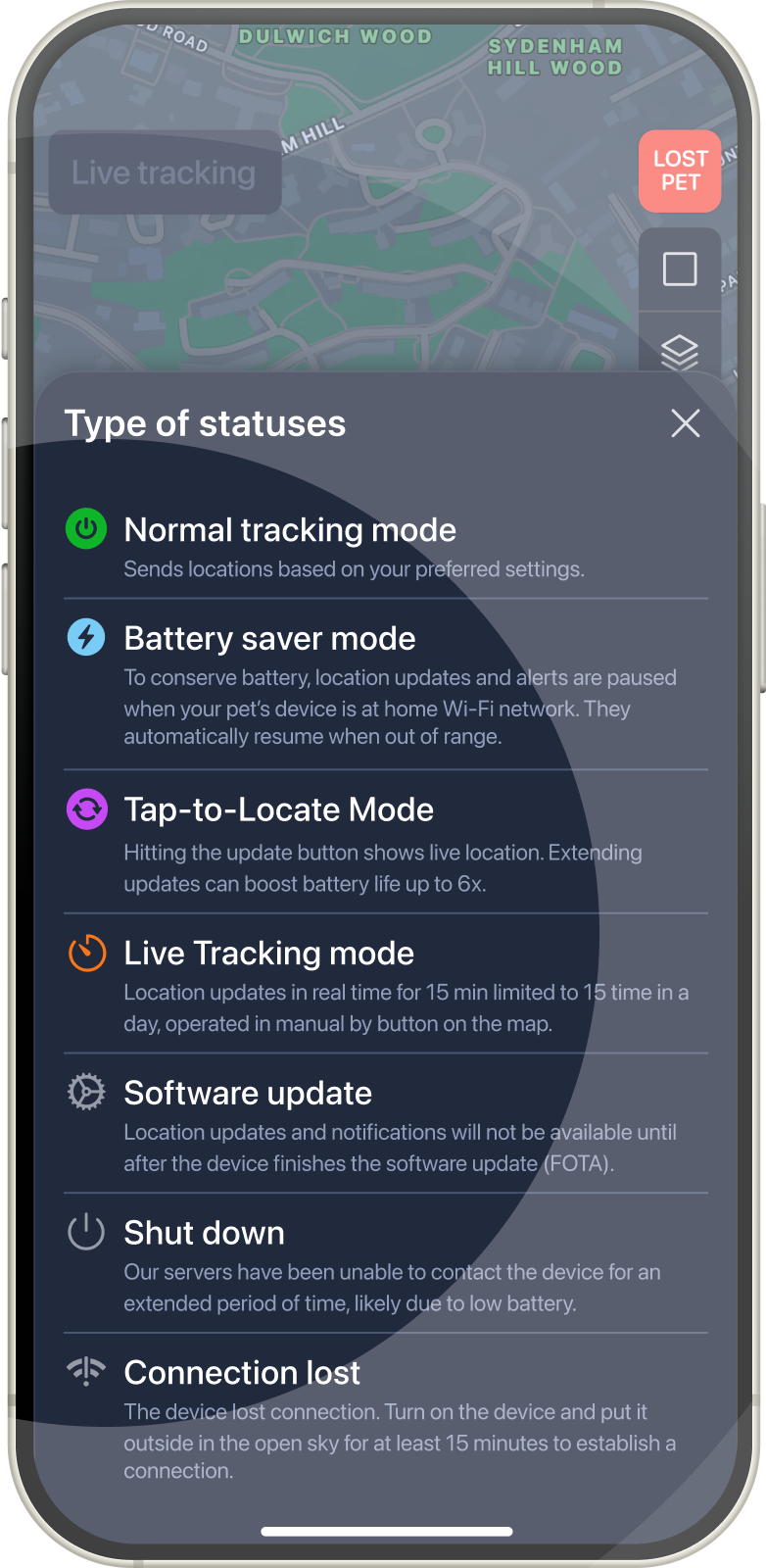My Pets
Modes & Statuses
Exist two mode types:
Battery saver mode -To save battery, location updates pause when the device is at home Wi-Fi network and resume automatically when out of range. The device is blinking with a blue light, when mode is ON.
Tap-to-Locate Mode -This mode is the most economical, does not record history, and only shows live location when you hit update.
To change mode on bottom tab tap My Pets icon.
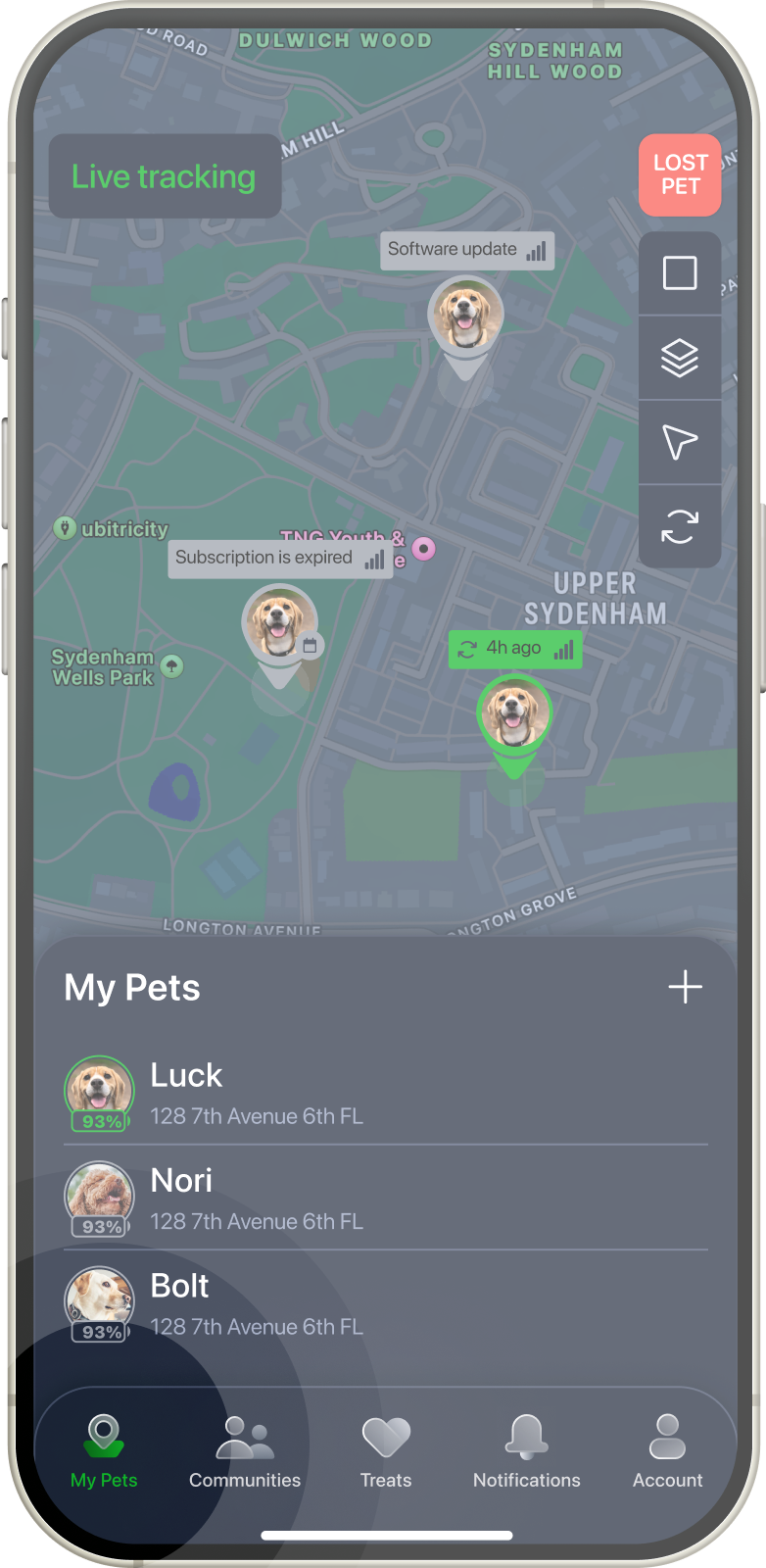
Tap on the tracker you want to change mode.
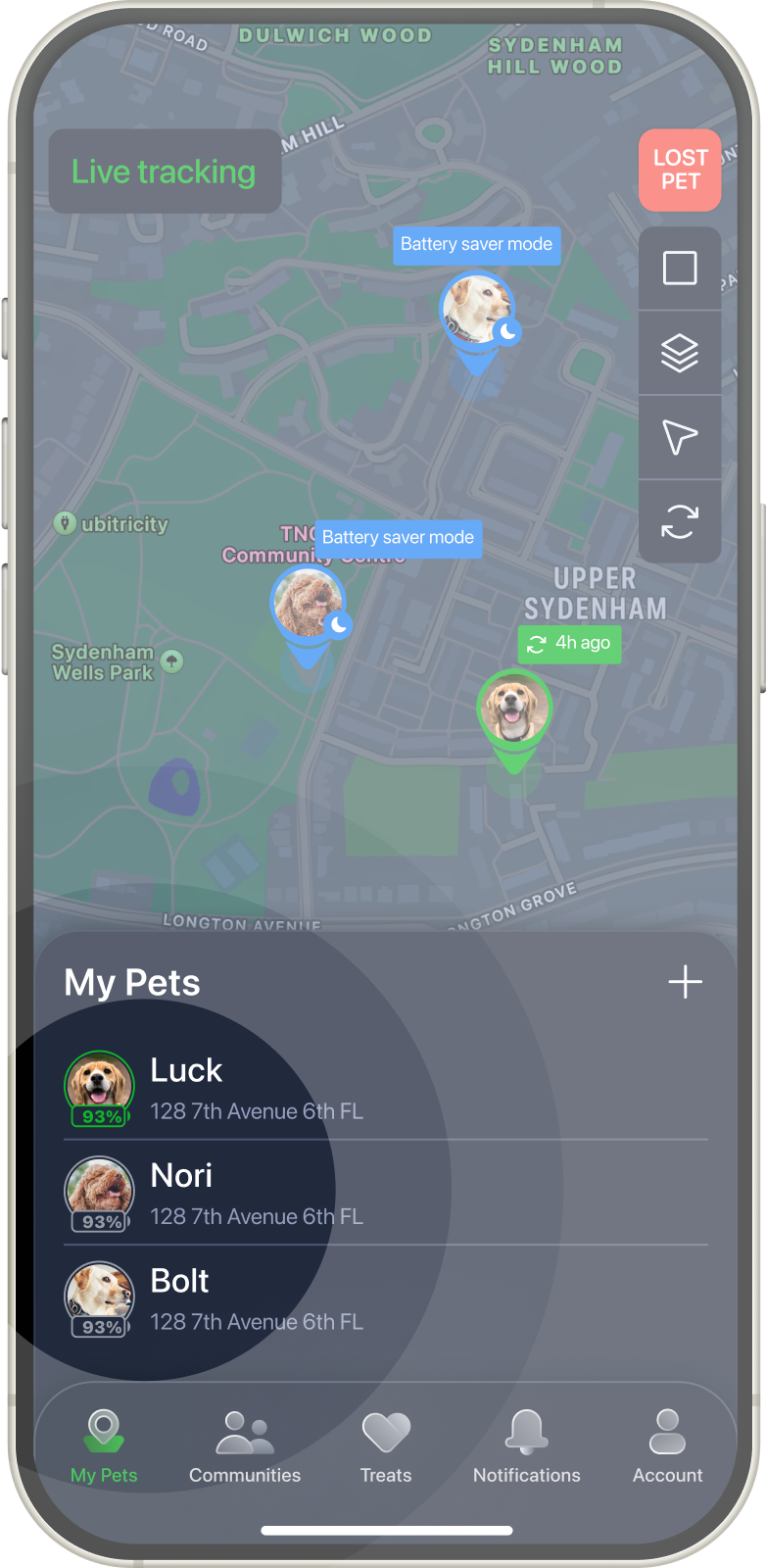
Tap on the arrow icon in current device status.
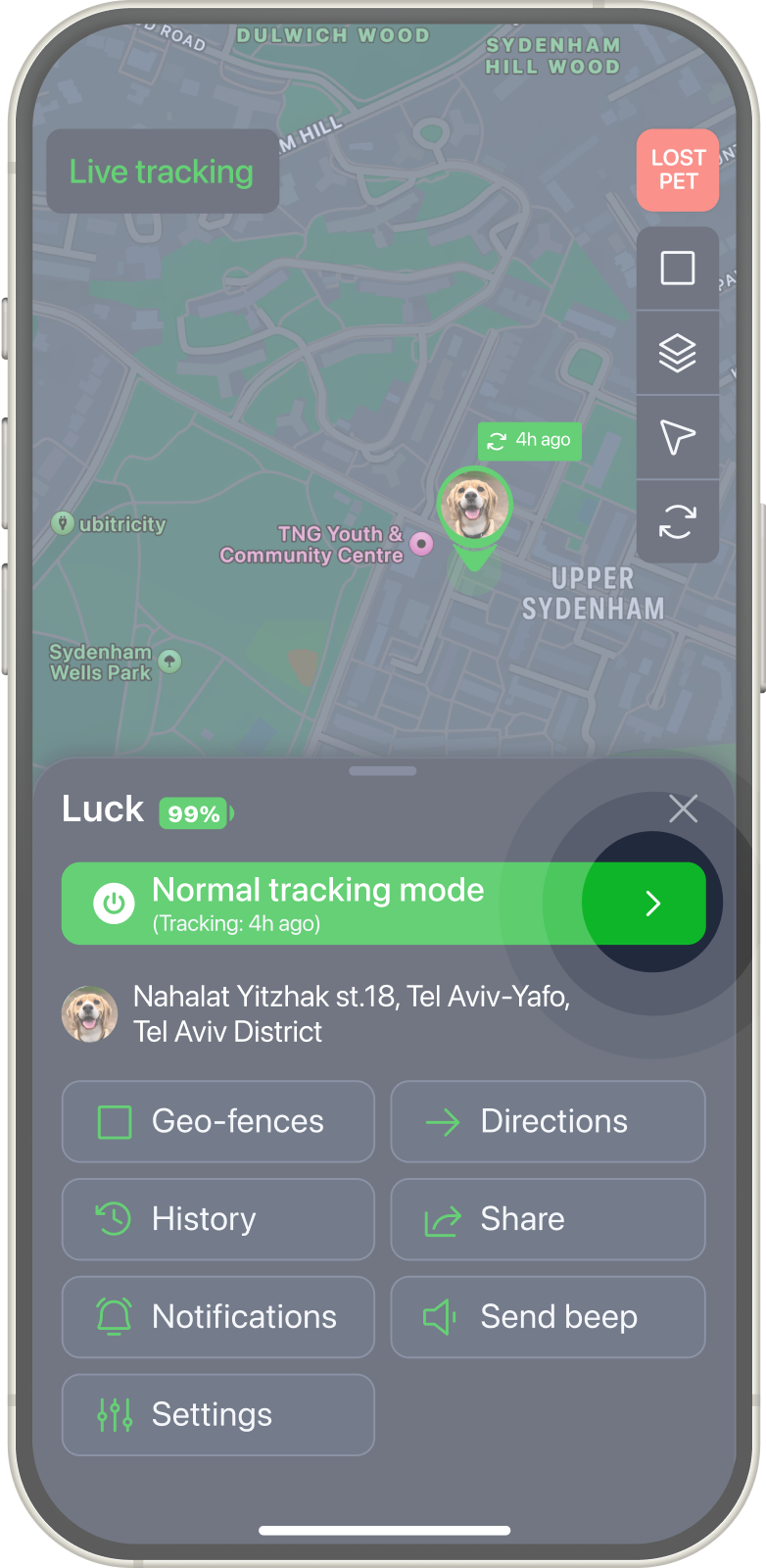
Turn on toggles of the preferred modes.
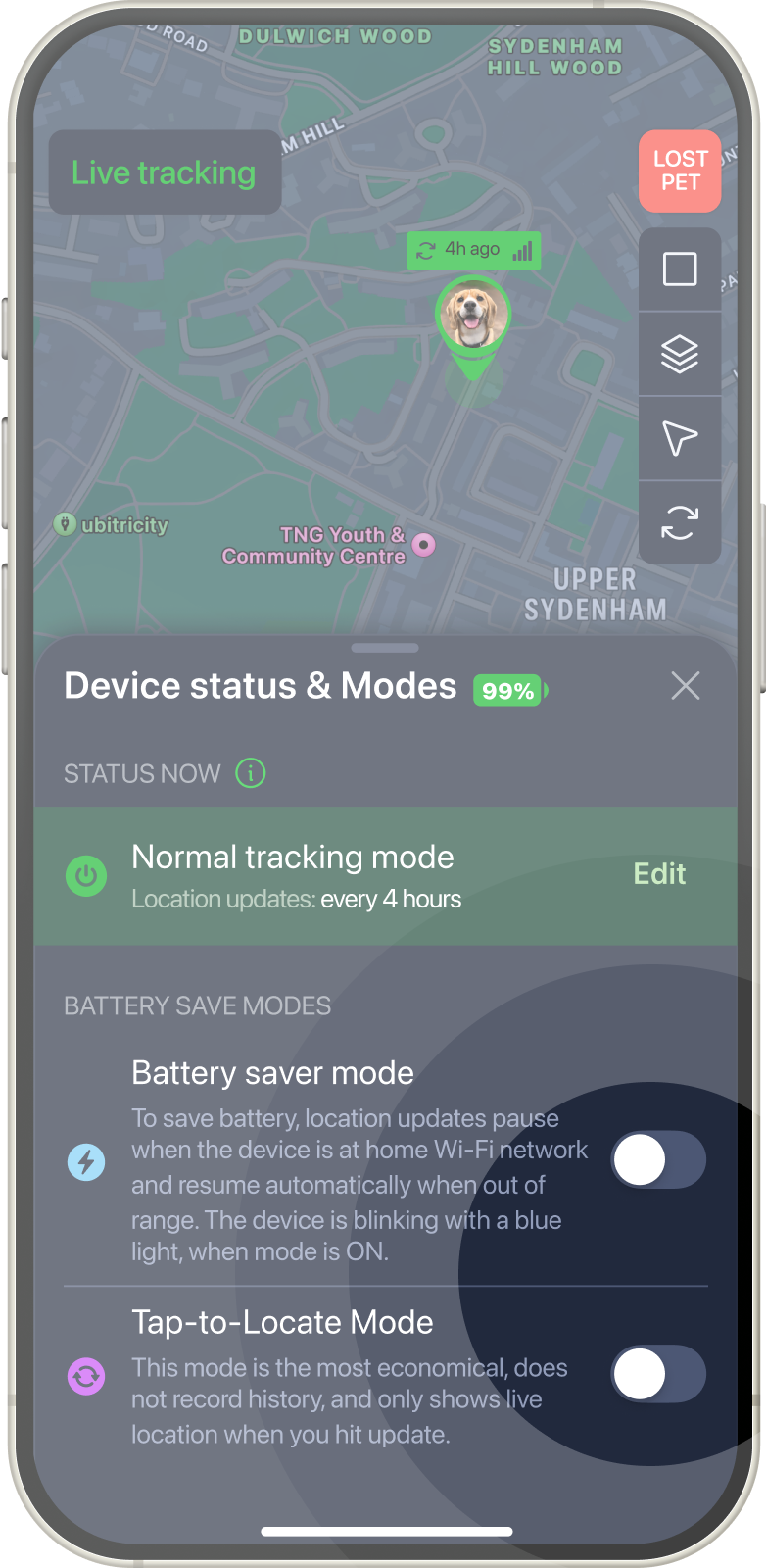
Set up mode according to the settings.
Now you can see device statuses according to the configured modes.
To see information about all statuses tap on Info icon on the mode settings screen.
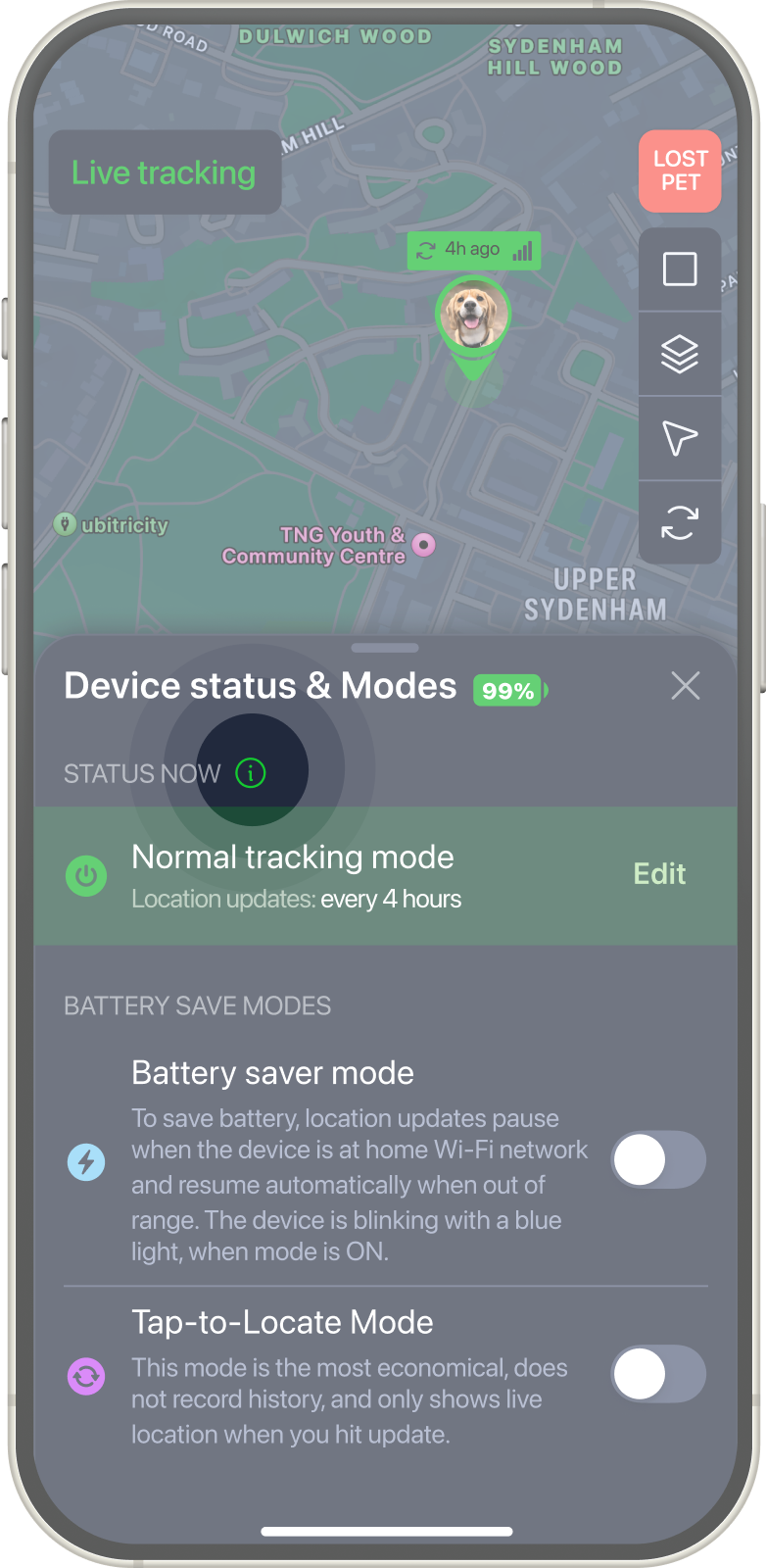
Here you can find information about statuses for the device.
Types of statuses:
Normal tracking mode - sends locations based on your preferred settings.
Battery saver mode - To conserve battery, location updates and alerts are paused when your pet’s device is at home Wi-Fi network. They automatically resume when out of range.
Tap-to-Locate mode - hitting the update button shows live location. Extending updates can boost battery life up to 6x.
Live tracking mode - location updates in real time for 15 min limited to 15 time in a day, operated in manual by button on the map.
Software update - location updates and notifications will not be available until after the device finishes the software update (FOTA).
Shut down - our servers have been unable to contact the device for an extended period of time, likely due to low battery.
Connection lost - the device lost connection. Turn on the device and put it outside in the open sky for at least 15 minutes to establish a connection.