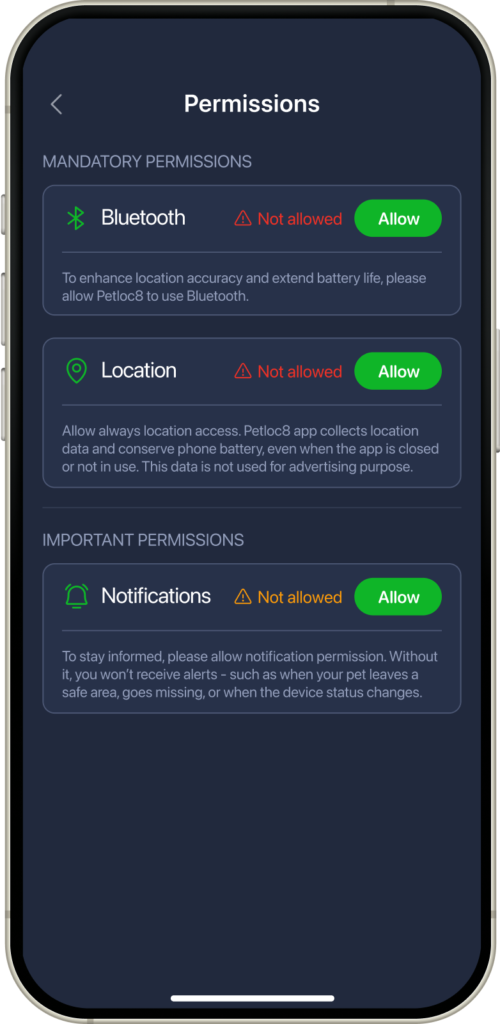My Pets
Bluetooth and permissions
For the application to work effectively, certain access rights must be allowed.
For your convenience, all requests for permissions will be made automatically. And you can always check and manage them yourself in the app settings.
Location permission.
For tracking your pet critical permission is Allow always (iOS) or Allow all the time for (Android) location. Petloc8 app collects location data and conserve phone battery, even when the app is closed or not in use.
For iOS users:
Step 1 - Choose “Allow Once” or “Allow While Using App” on the first screen request.
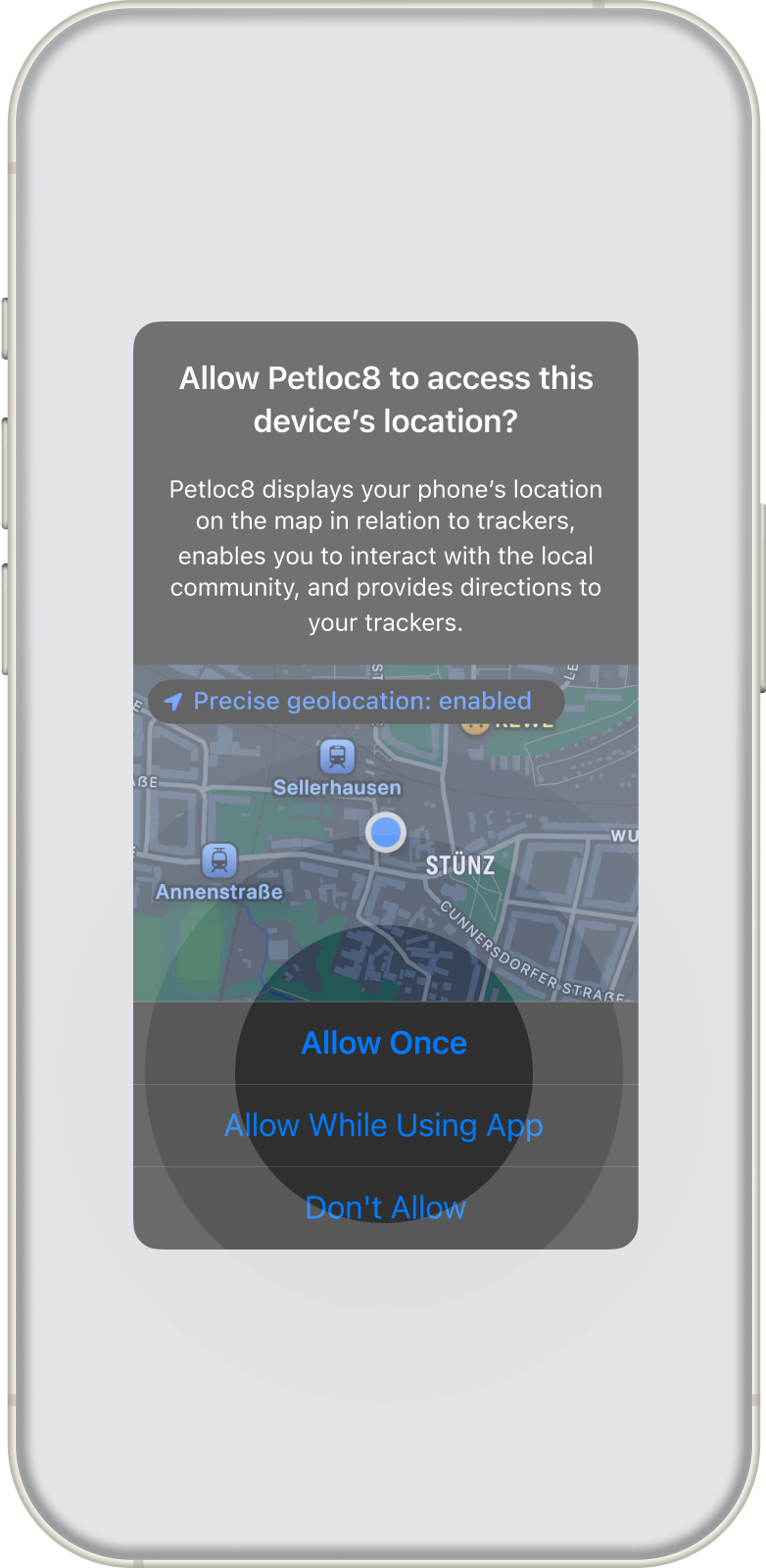
Step 2 - Choose “Change to “Always Allow” on the second screens request.
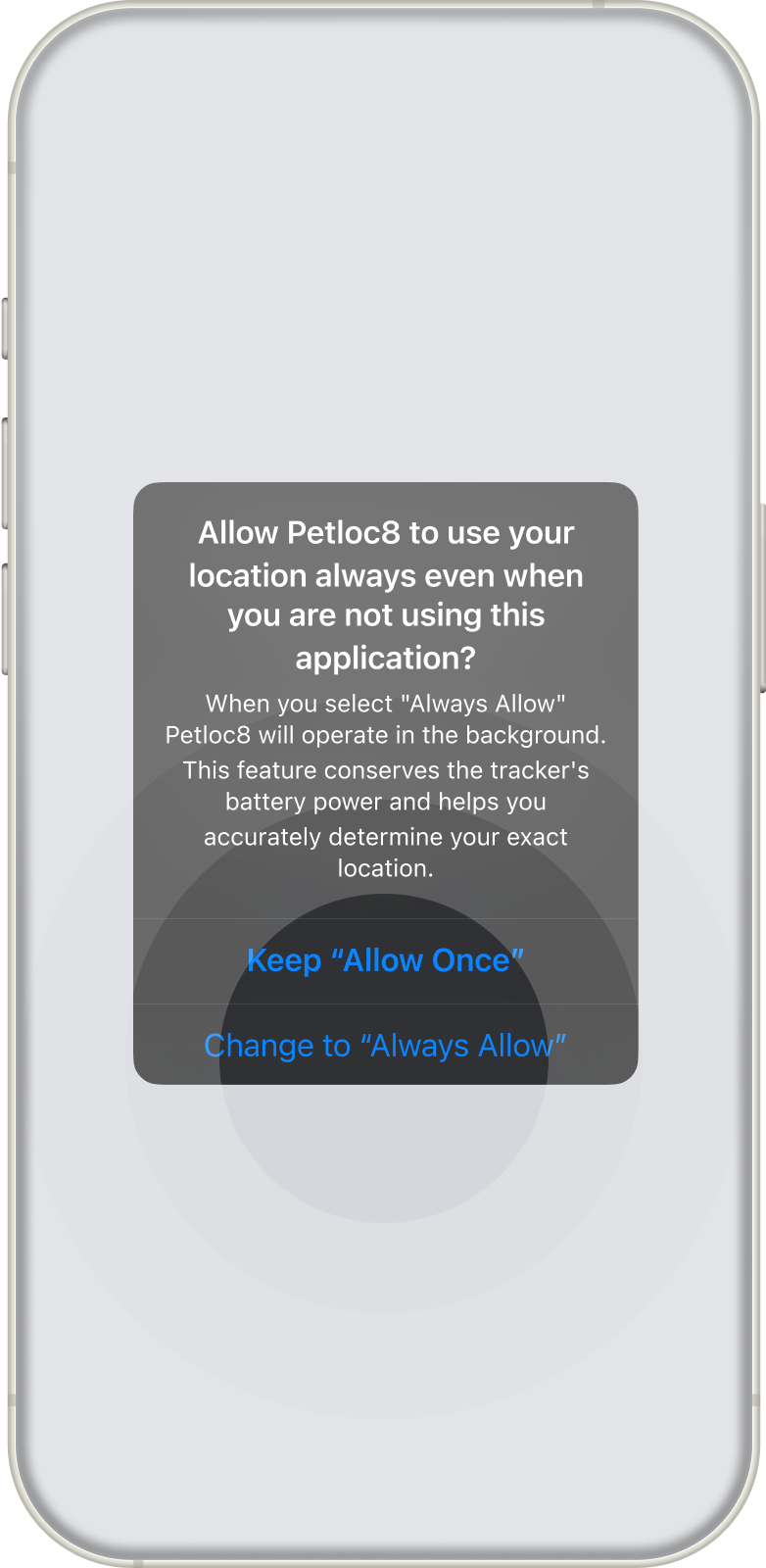
For Android users:
Step 1 - Explanation why it is needed Allow all the time permission for the app, tap “Ok”.
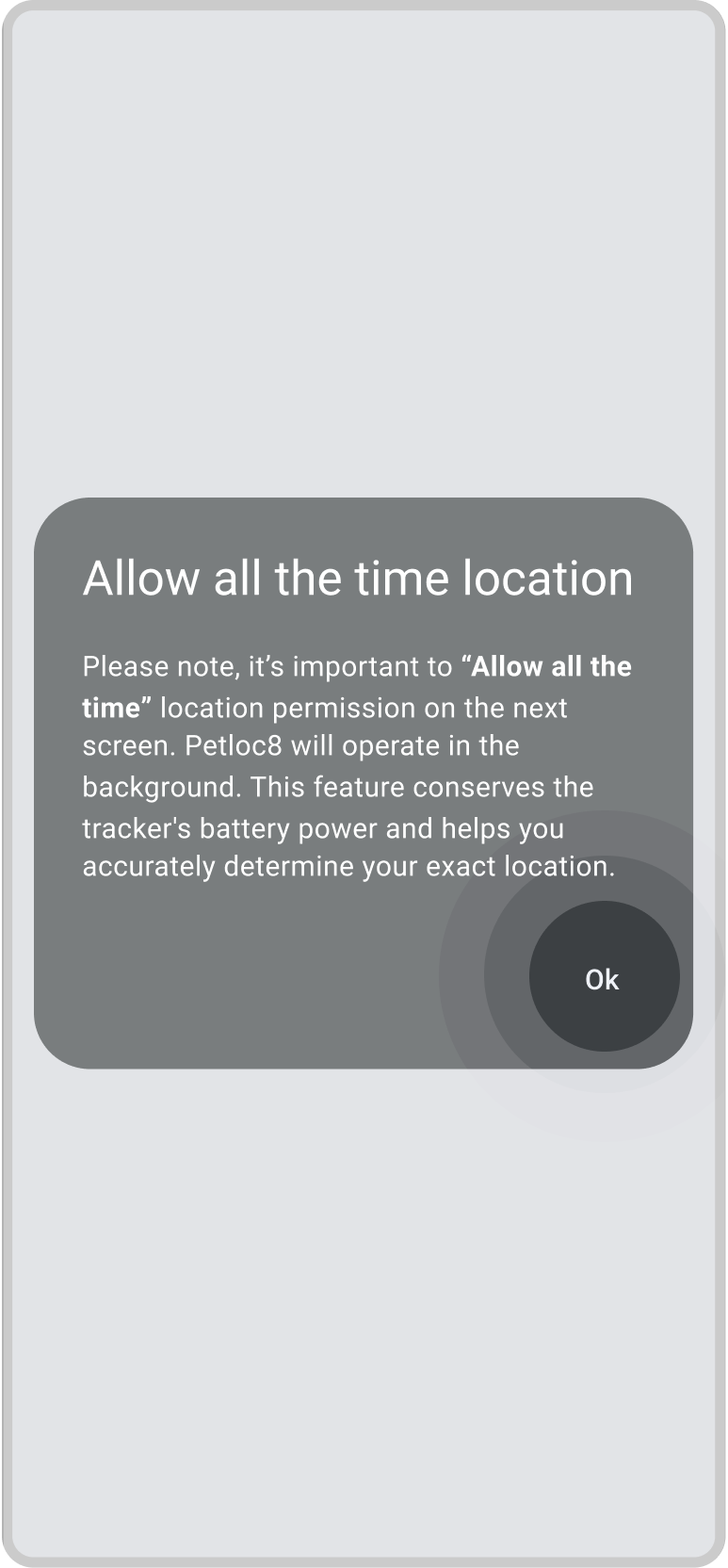
Step 2 - Choose “While using the app” or “Only this time” on the second screens request.
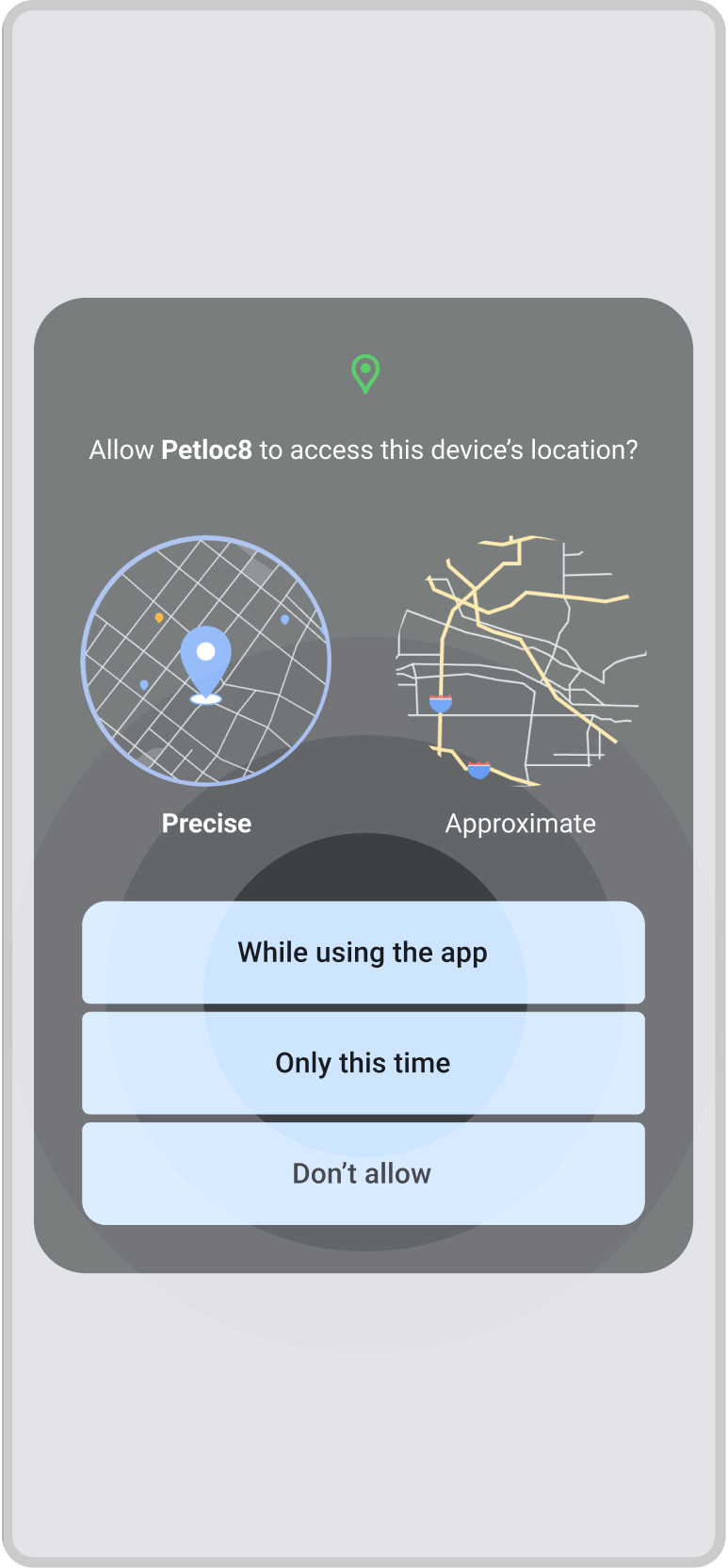
Step 3 - On your phone open Settings > Apps > Petloc8 > Permissions > Location permission and choose “Allow all the time”.
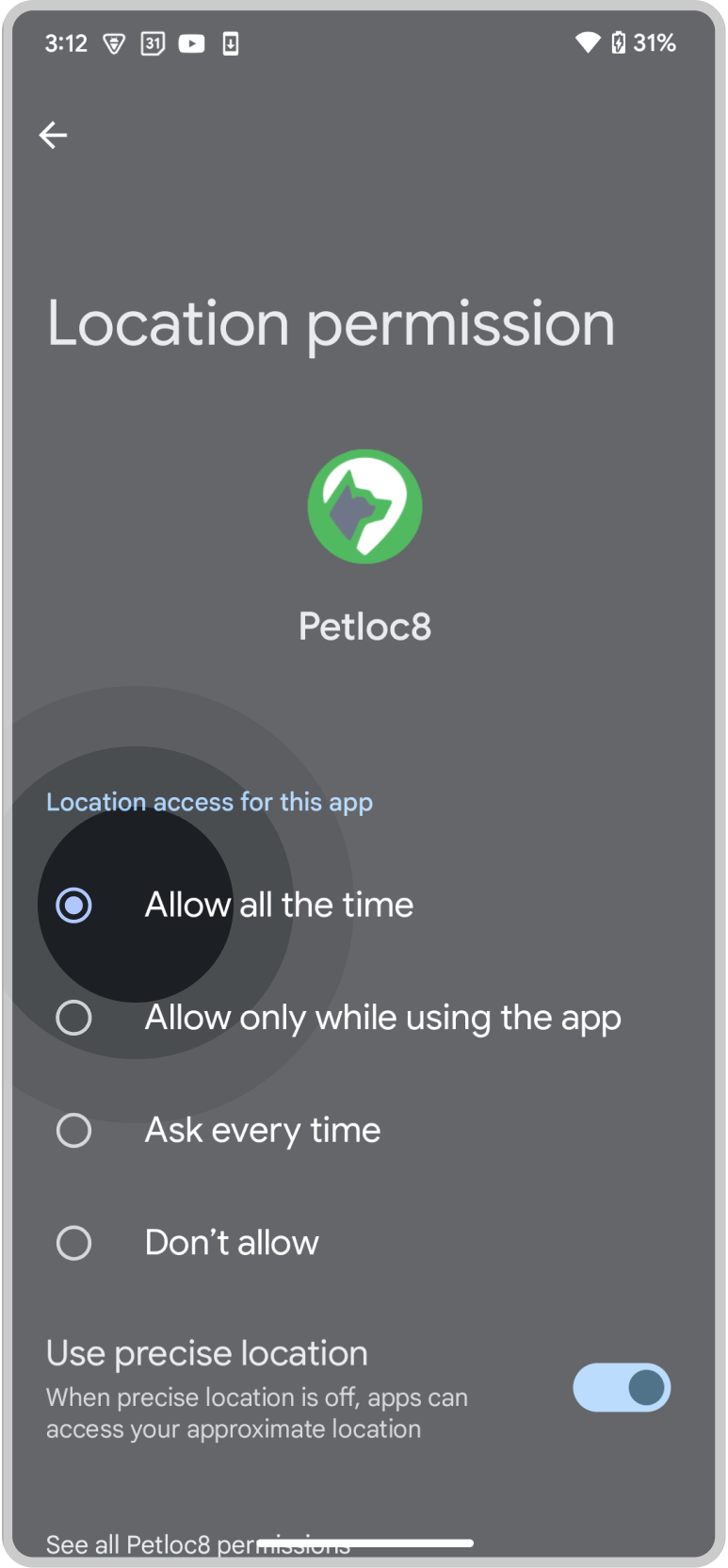
Bluetooth permission.
Petloc8 needs Bluetooth permission to enhance location accuracy and extend battery life.
For iOS and Android users:
Choose “Allow” for bluetooth permission request.
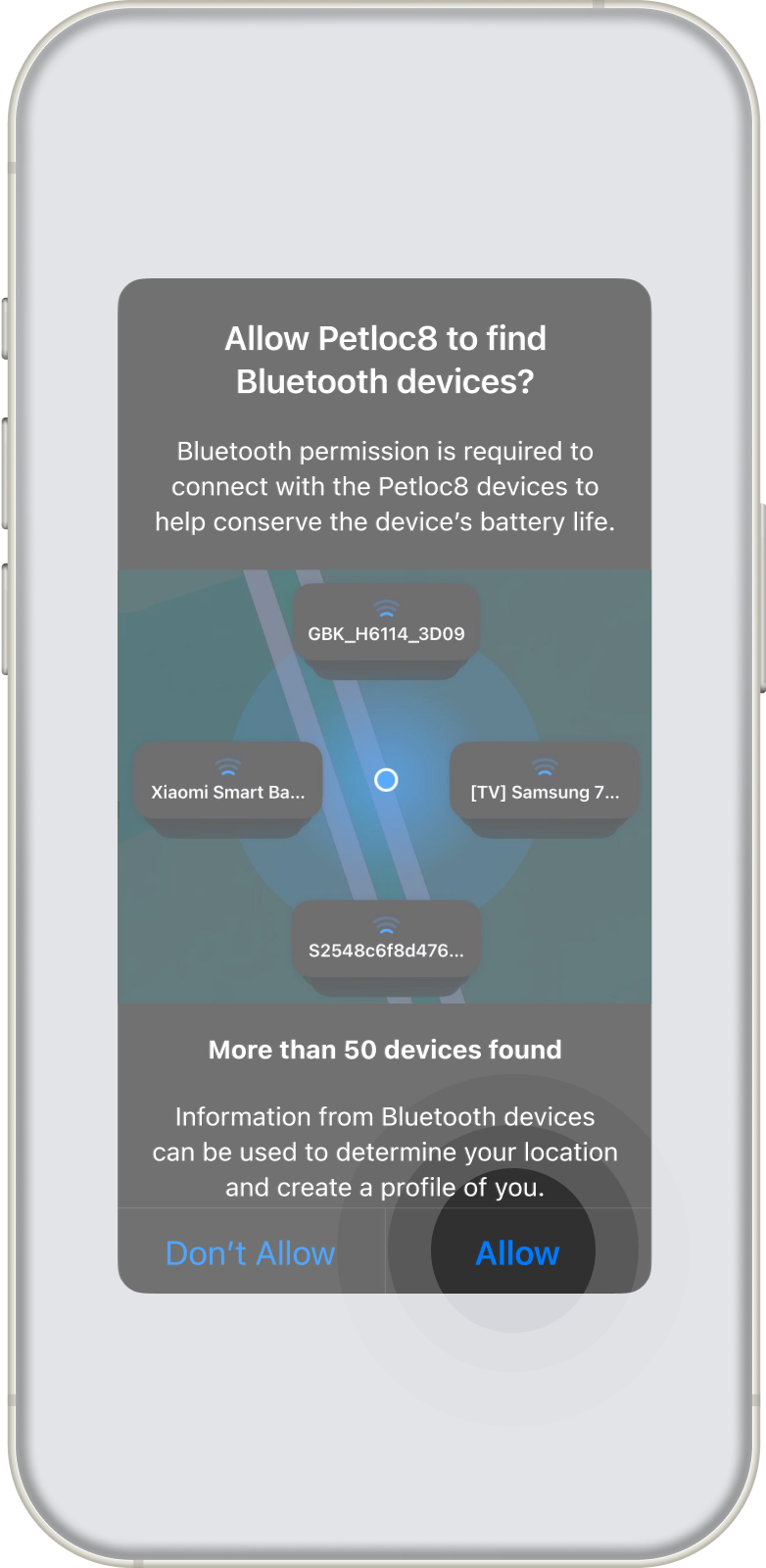
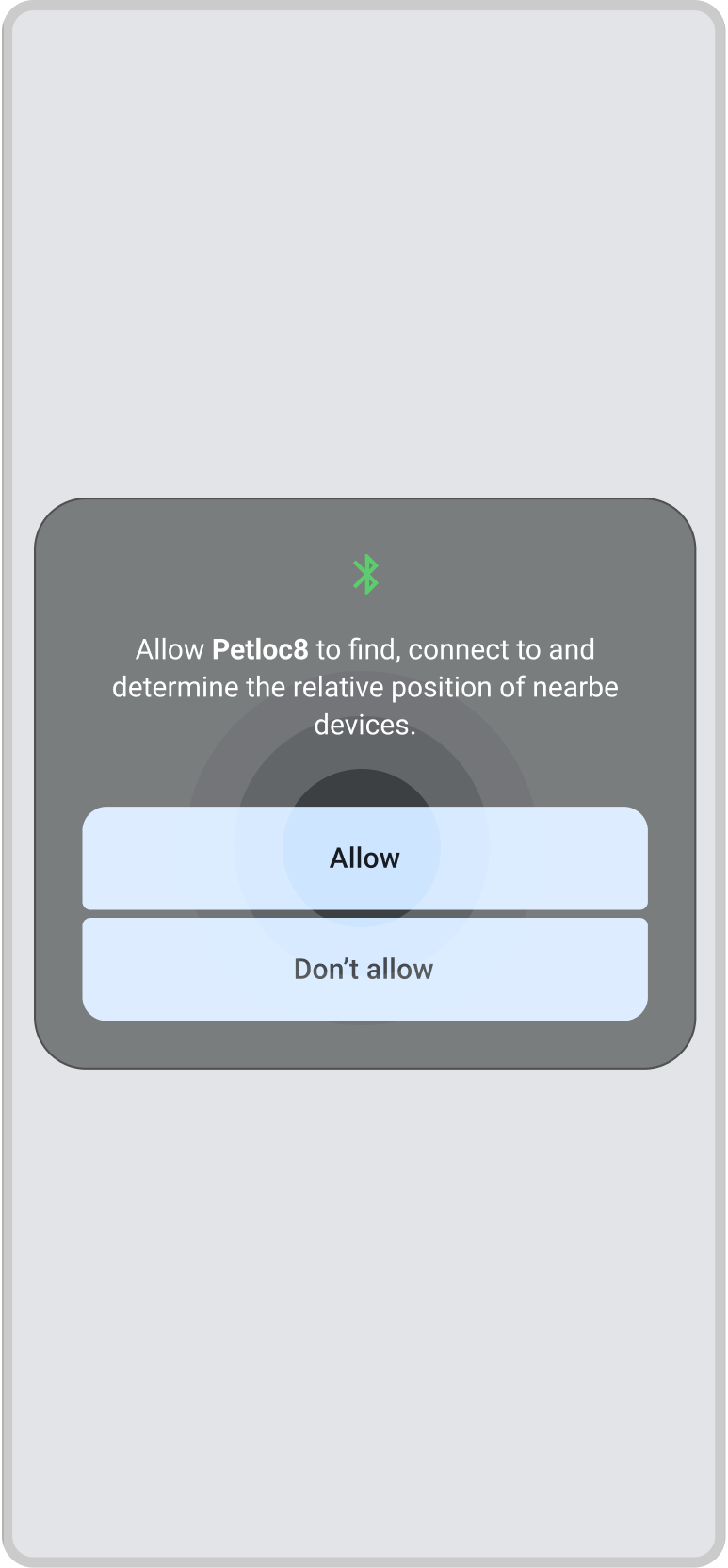
Notifications permission.
Notification permission needs to stay informed. Without it, you won’t receive alerts - such as when your pet leaves a safe area, goes missing, or when the device status changes.
For iOS and Android users:
Choose “Allow” to receive app notifications.
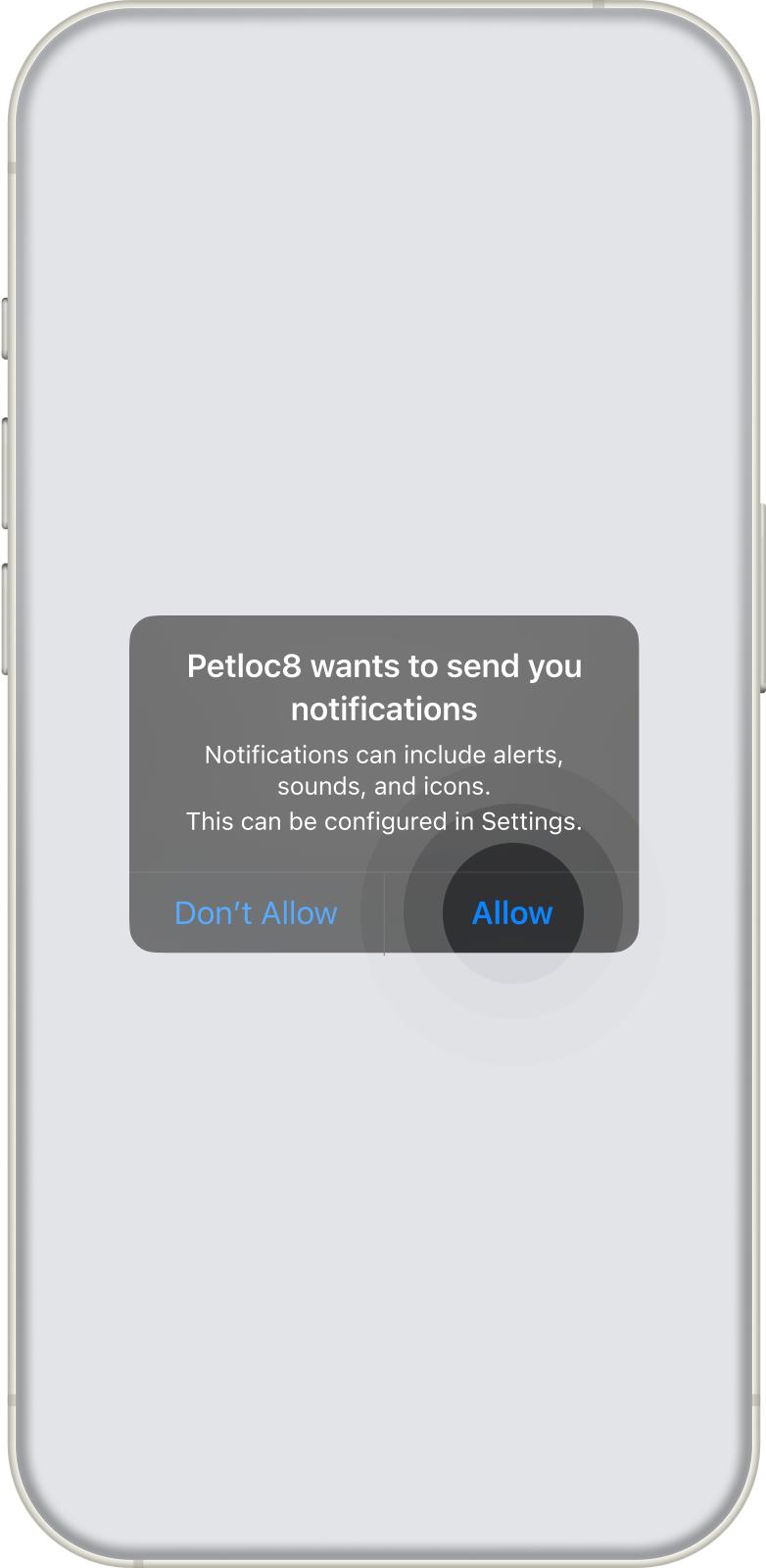
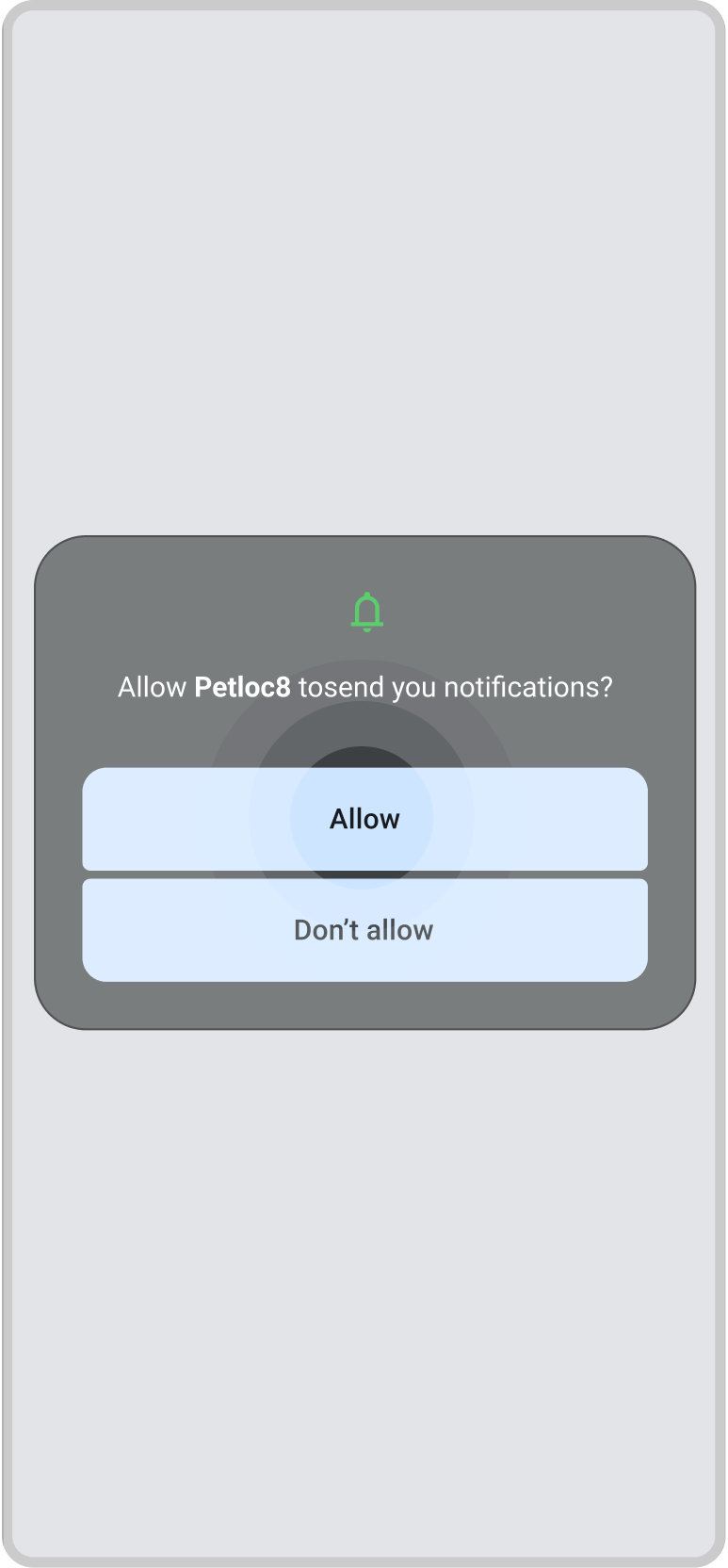
Disable battery optimization.
Without it, you won’t receive alerts - such as when your pet leaves a safe area, goes missing, or when the device status changes.
For Android users only:
Choose “Disable” battery optimization.
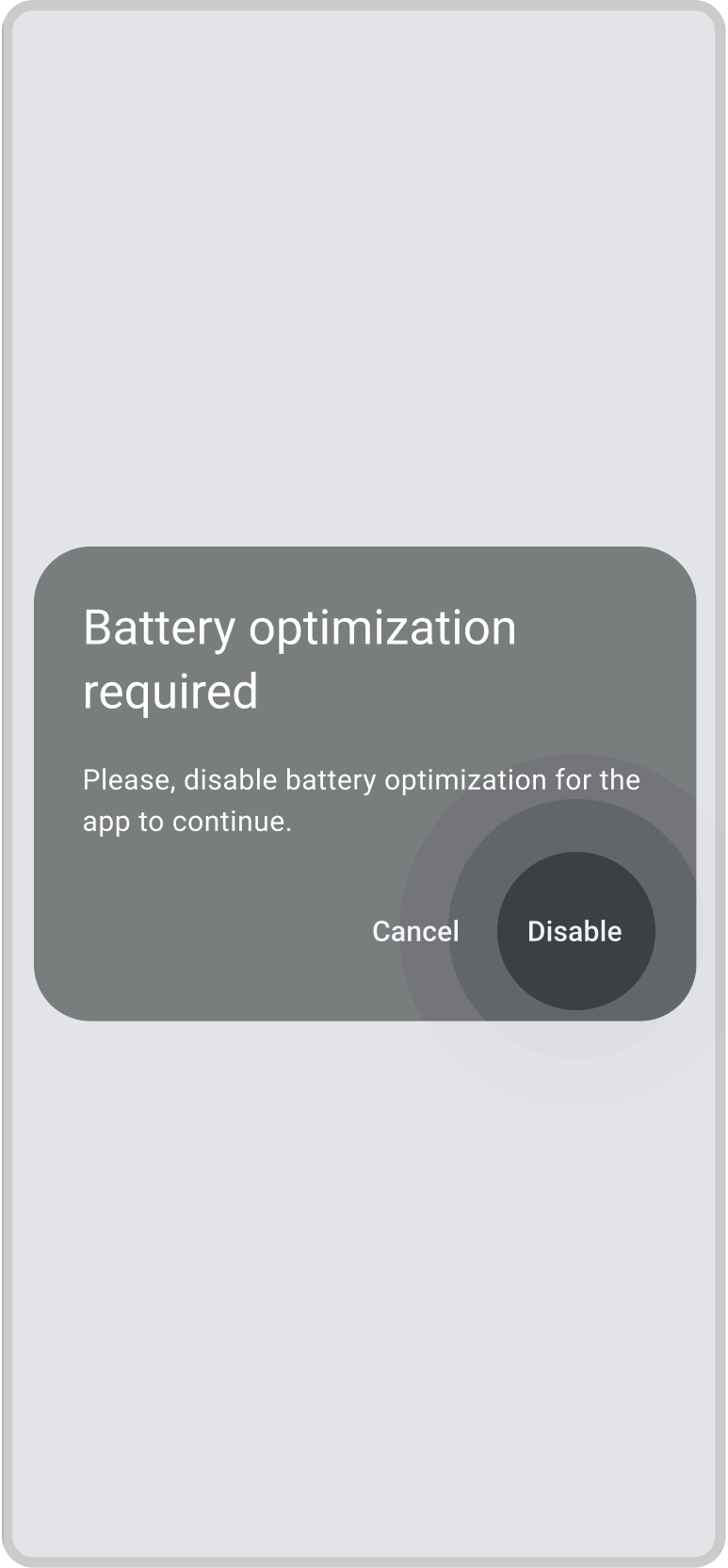
Permissions.
If any of mandatory permissions are not allowed - on the My Pets tab appears red text notification and attention icon on Account tab. You can always manage permissions status and turn on required yourself in the app's account.
Choose “Disable” battery optimization.
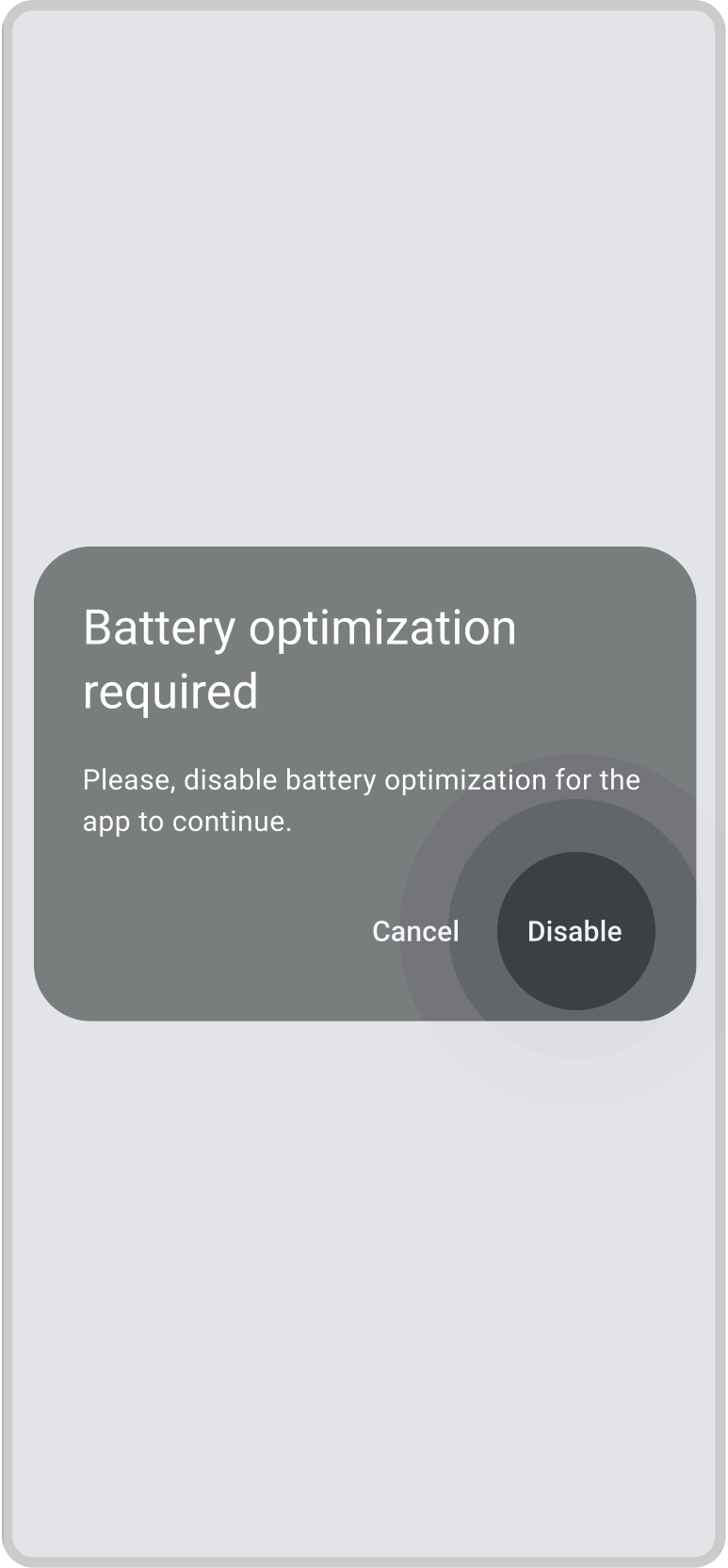
To allow permission on bottom tab tap Account icon.
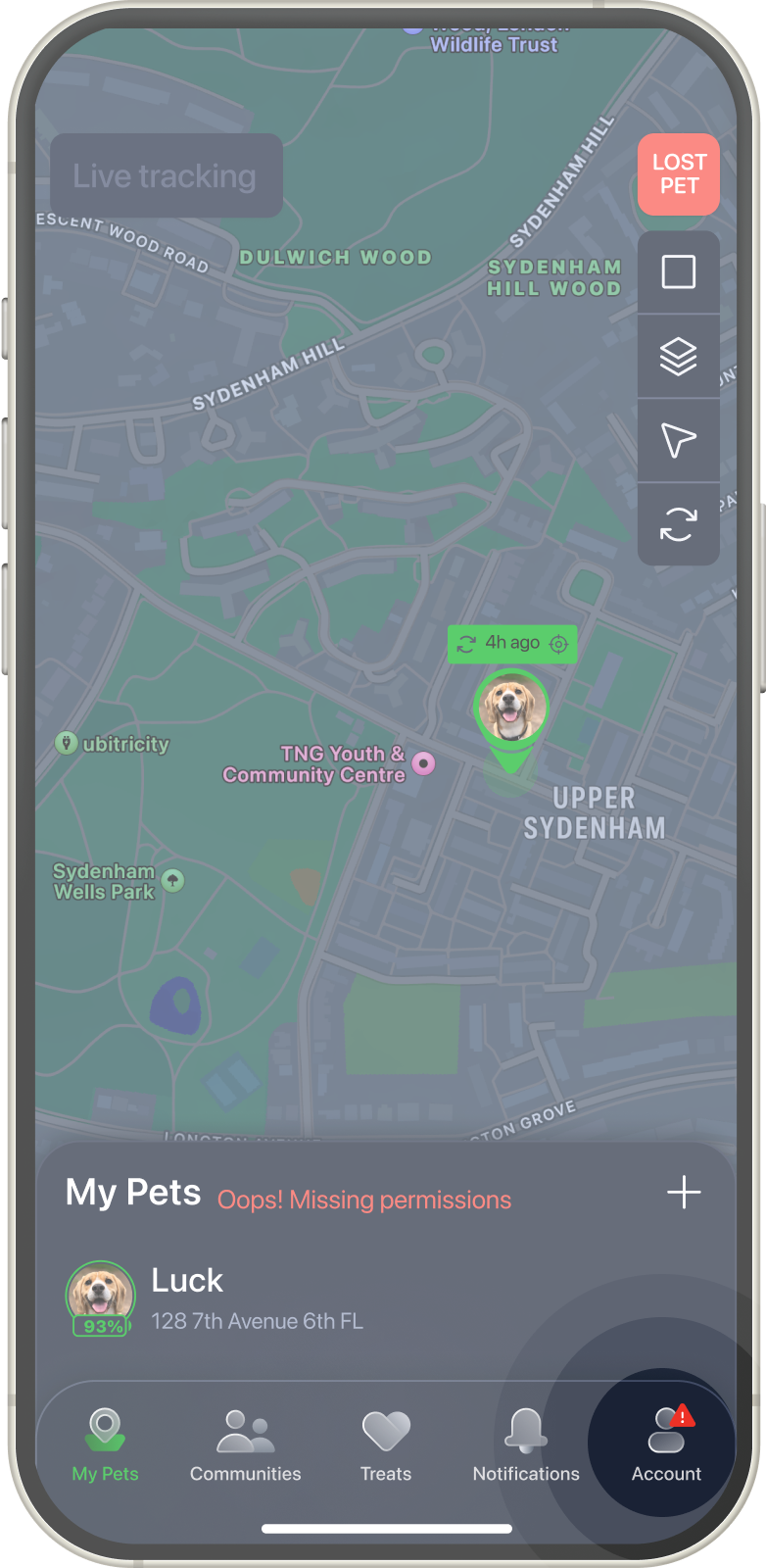
Tap on Permissions.
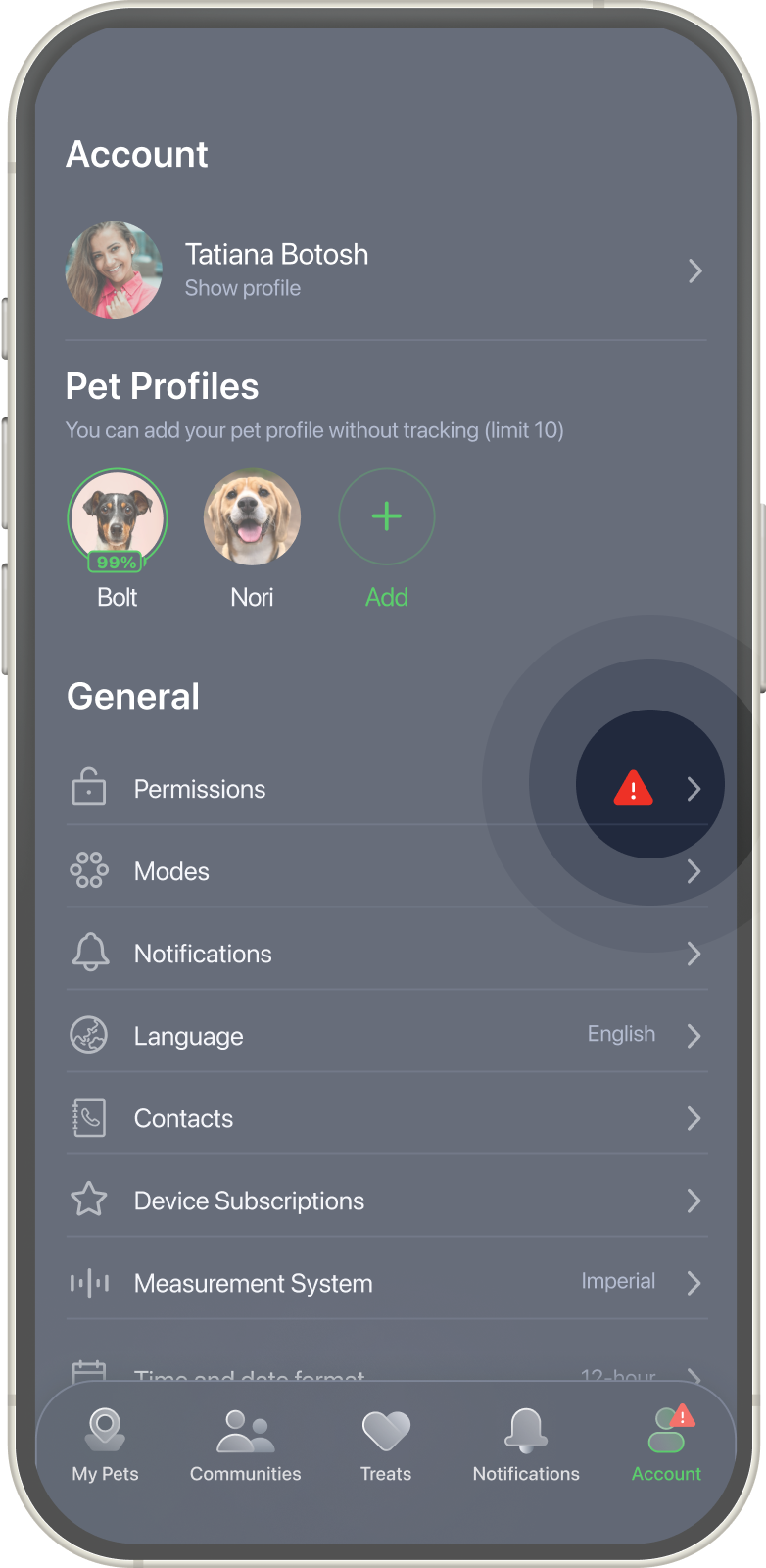
Tap “Allow” button next to permission if it’s not allowed.